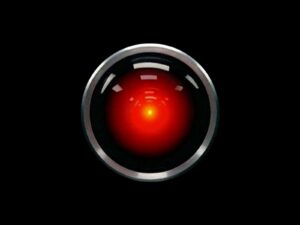Google personalizes search results.
What does it mean? You get search results reflecting your specific interests.
How to practice SEO for such “personal search”?
You have to choose to get your hands dirty!
This is hands on actionable advice! Bring it on!
How Google is taking it personally
Let’s take a step back and explain what personalized search means:
“With personalization, you get Google Search results tailored for you based on your activity.” – Google Search Help
When you search Google it never happens out of context.
Google is most probably looking at your
- context
- location
- preferences
- search history
- browsing habits
This way you get different results at home and at work.
Your results differ from your partner’s results.
Your smartphone results are not the same as your desktop ones.
You get shown other sites when you travel.
The history of personalized search
Neither personal search or social search is new to Google.
Google search results have been personalized since 2004. In 2009 it became the norm, even for logged out users.
In 2024 the level of personalization grew significantly as some SEO experts noted.
Google’s competition – mainly DuckDuckGo – also called them out for creating and maintaining a so called filter bubble:
When you are inside the Google filter bubble you only find what you agree with – no matter whether it’s true or not.
That was in 2018. At that time Google backtracked and made personalization far less obvious.
Whether you agree with DDG or not: two people rarely see the same results when looking for the same thing. Why?
Google shows each individual searcher what they prefer and what is most likely to be relevant for them specifically.
How do social signals affect Google search performance?
We still can safely assume that you get different results based on your
- language
- location
- search history
among many other factors.
Google itself declares it in the “How Google Search Works” explainer under “Ranking results” -> “Context”:
“we use information such as your location, past Search history, and Search settings”
The Google algorithm is not showing one-size-fits-all results.
Popular SEO experts disagree on so-called “social signals” like
- tweets (or x’s)
- likes
- shares.
Do they affect actual “objective” non-personalized results directly? Those results are rather hypothetical though.
You can also rest assured that content that gets widely shared is much more likely to attract links as well.
It’s not an automatic process but it’s helpful to get the word out on social media in general to get searched for later.
Of course links are still the most important ranking factor. Without
- discovery on social media
- brand recognition
- a basic level of trust
people are far less likely to search for you or click your results when they search for generic keywords. Without clicking they also won’t link to you.
Personally I am much more likely to link out to people or publications I know already and trust than complete strangers.
Google knows you better than your mother
Unlike privacy-oriented DuckDuckGo Google wants to know who you are and what you like! Why?
Google thus ensures that low quality websites do not get the attention they sometimes mistakenly still get on Google search.
Also their business model is to make money of personalized ads that match your
- interests
- demographic
- living standard
- political affiliation
- religion
- skin color
First off Google localizes your results based on where you live or rather where you search from.
For example I will see ads from Germany because I use Google.com from Germany.
It doesn’t matter that I choose English as my search, browser and operating system languages.
Google tracks your IP and shows you local results in local languages based on it.
Everybody who is logged in into one of the manifold Google services will notice personal search results sooner or later.
Logged out users won’t benefit from these added results.
When you’re logged out you will only see localized results and ads from “your” country and area.
It happens even when you choose to use Google.com in English!
Sometimes I use a VPN or Virtual Private Network to spoof my location.
How? Opera has a free built in VPN that allows this for free. For a proper VPN you need to pay though.
Thus I get results and ads from the countries I allegedly am at.
Usually Google knows better where you are and what you want.
Beyond localization Google also tries to find out and track your interests and preferences over time.
You can switch off that feature in your privacy settings but it’s on by default.
Google remembers everything you have searched for and every site you have visited in the past.
And guess what? It has an impact on what you will see in future.
They even share your location history with the government and law enforcement when needed.
Actionable social SEO techniques for starters
OK. So you are just starting out with social SEO?
You have the SEO basics like technical SEO and content SEO covered?
You are probably using WordPress and Yoast SEO already to ensure being findable?
Then you are ready to socialize! While at it you may want to notify Google of your actions all over the Web.
Ideally you would be able to have some say about how Google personalizes search for you and other people.
Do you want to actively change how your social search is affected by your other online activities?
You can! Here’s how! These are the actionable social SEO techniques for starters anybody can implement.
Google account profile
Google has an account profile for you where you can link all your project and social media accounts!
Link your websites – Yes, you can add your actual websites to your Google account so that Google knows you own them.
Connect other sites – Link all your other social media profiles and even less obvious ones like Blogger or WordPress.com
Describe yourself – Your short description on your profile matters a lot it seems.
Also your latest “work” seems to have a big impact. Mention your keyword here.
Share some content from time to time, ideally by using public social media (not just private Facebook profiles or “dark social” messengers).
Images
Use images on your blog – images on my blog that are properly optimized show up in image results quite frequently.
Upload images to your profile – Your profile image but also other images uploaded to Google Photos perform very well
Practice image SEO – Consider common sense image SEO best practices like understandable file names instead of numbers.
Engagement
Encourage feedback – Feedback like comments, votes and shares is very important obviously!
Some profiles with more controversial posts with lots of comments show on top.
Make relevant people follow you – The number of followers counts, especially in case they are relevant to what you share.
Join the right groups – Topical groups on social media you are in count as well. They just have to be public!
Many Facebook groups are. When you are selling SEO use the matching groups. This is a no-brainer.
Let people link to you on profiles – The number of people who connect their profile to your site is a factor thus make your employees link.
Participate in social networking – Socialize with relevant people who are on your level.
I don’t expect Rand Fishkin to share my posts.
I will engage with his from time to time, but I focus on people who are into SEO etc.
Do they have enough time to read my posts?
Then I call them peers, connectors, engagers or supporters. You can also call them friends.
Blogging
Use buttons – Add sharing options to your blog postings. I use a WordPress plugin or two for that.
Also when people copy and paste text snippets from my blog, a simple script attaches a link and my @onreact handle to it.
Call to action – Ask people to share your postings with a little call to action in the last sentence and display the button below.
Check shares – Monitor who shares your content using tools like BuzzSumo and add these people to your list of supporters.
I have one on X/Twitter. You can also use CRM tools for that purpose.
One day a woman I follow on X/Twitter linked to the Wikipedia definition of SEO on her private blog.
You won’t believe what happened next! After that I could see her on top of my search results.
I had to look up who she is, she doesn’t even follow me back. This way apparently even strangers or “weak links” will notice.
Website
Add keyword to your name – Use your keyword in the website title.
A brand+keyword page ranks better than just a brand of course when it comes to [seo].
Update frequently – It’s crucial to update your content regularly. You know that Google loves fresh content!
It’s their business model. You provide free content for them so they reward those who do provide it.
Other techniques
Use keywords in updates – It’s like with post titles. Those with the keyword mentioned once rank better in personal results.
Share off-topic items – Do not only share work related content. You don’t have to share baby and pet photos all the time.
Adding some occasional beauty and humor is great to make people happy and encourage engagement I’ve noticed.
It’s better than just talking about SEO or whatever your line of work is.
Be authentic. Add some human emotions to your shares.
Common sense social SEO
These are just common sense SEO techniques for social search.
The SEO 2 or “social SEO” part of it starts when engaging with people.
I’m glad that social SEO has become mainstream finally. You can’t ignore it anymore.
Technical SEO and content SEO are the fundamentals but without social SEO nobody will notice them.
Sharing, engagement and outreach indeed affect search results. It’s about time.
You can’t be a bot anymore.
Also please share more techniques on how to optimize for Google social search. I’m @onreact everywhere at social media.
My preferred venues are LinkedIn and Mastodon these days.