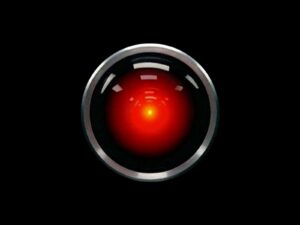What happens when you mess up your website address?
You lose visitors who might not find what they seek on your site.
Here is a list of such URL “design” mistakes to avoid!
What is a URL?
Let’s take a step back though and explain the basics.
What is a so-called URL?
A URL or Unified Resource Locator is essentially a website address.
It usually consists of a
- domain name (example)
- TLD (top level domain) (.com)
- directory structure (/examples/)
- and page or post name. (example.html)
That would be in this case:
example.com/examples/example.htmlor when it comes to this post:
seo2.onreact.com/top-10-fatal-url-design-mistakesThere are also often redundant or even potentially harmful URL parts you should avoid as we will see below.
What is the meaning of URL design?
What is the actual meaning of URL design?
Yes, there is design involved when it comes to your URLs!
Yet I see the same mistakes all over the place as if URLs wouldn’t matter at all.
You have to consciously choose the website address each and every page or article on your site has. That’s proper URL design.
Why clean URL design matters
Why even care for your website address or in other words URL?
Isn’t it something that you get automatically anyway? Can you even change it at all? Yes, and yes.
On WordPress and similar CMS tools you get a website and web page address by default.
The automatically given website address is not always the best choice though – even on WordPress.
Making mistakes that lead to a bad URL design means your website link or page address won’t get
- found
- clicked
- visited
and your content won’t get linked to or shared on social media as much as it would be with a clean URL.
Without proper URLs most of your other great user experience and search engine optimization measures get wasted.
Thus I decided to show the top 10 URL design mistakes!
I encounter those to this day! In many cases fatal for your findability.
Session IDs
What are sessions IDs?
Yeah! I ask you. What’s that:
e967ef2d7f923aab20e10ddb4164a351It’s a session ID that has been attached to a website address random.
It’s different for every visitors so everyone has a different address!
It’s like inviting people to a party and giving them different addresses.
Apostrophes and other special characters
What are special characters?
In this case it’s letters etc. that can’t be displayed properly in URLs.
%e2%80%93This is an apostrophe in an URL.
You can’t even share this address on some social sites. It does not technically work.
Same thing applies to sharing by mail. You end up with a broken link at best.
Numbers instead of human readable URLs
Decide:
123or
angelina-jolie-nakedWhich address you’ll rather click?
The second one is human readable.
Plus its enticing on top of it!
Multiple URLs for one page
Many sites have multiple homepages by accident.
www.example.com
example.com
example.com/
example.com/index.php
example.com/index.php?They are all leading to one homepage. Now you have 5 homepages and counting!
Use a canonical URLs script (WordPress 2.5+ already does by default) or a rel=canonical meta tag.
Too many parameters which also change randomly
Ever tried to save a New York Times article as a bookmark?
In many cases it’s a duplicate such as those below:
http://www.nytimes.com/2008/06/27/technology/27google.html?_r=3&adxnnl=1&oref=slogin&ref=business&adxnnlx=1214553738-5Jvl01JfMCKLx5duMGRv9g&oref=slogin&oref=slogin
http://www.nytimes.com/2008/06/27/technology/27google.html?_r=3&adxnnl=1&oref=slogin
http://www.nytimes.com/2008/06/27/technology/27google.htmlThere are dozens of other combinations possible. This is even worse than #4!
Only keywords in URL
Some bloggers tend to shorten their URLs inasmuch as their posting become totally boring.
I won’t click:
example.com/news/googleWhy, it’s boring!
When I see only the URL (like, say, in an email) I will rather click:
example.com/news/google-files-for-bankruptcyWhat’s the difference? The second one has a keyword and something intriguing in the address.
Too many subdirectories
They are often even mimicked ones via URL rewrite:
world/politics/asia/korea/local/ Huh? Do you know what I mean?
When it’s that far down the hierarchy, why should I care at all?
I want the frontpage news.
Simply PHP crap
Do you remember the early Joomla CMS versions?
Their standard URLs sucked big time:
option=com_content&view=article&id=72&Itemid=37They sucked for both Google and social media, the 2 most important traffic sources nowadays.
As a user I don’t want to look at such crap either.
Date based URLs
Are you adding dates (not to mix up with figs) to your website address?
What happens when you see this address in June of 2025:
2015/06/01/It was fine fine in June 2015.
Yet do you think I’ll click
2005/06/01/or even
2024/06/01No! I won’t.
Are you breaking news? No?
Then stop using the date as your most important first part of the URL.
Changing URLs after publication
Do you use a WordPress URL like mine?
https://seo2.onreact.com/top-10-fatal-url-design-mistakesLet’s assume you change it after publishing for the SEO to:
http://seo2.onreact.com/url-mistakes-that-suckNow the people who click the old URL will just encounter an error.
Ideally you find some middle ground which might sound a bit boring though:
http://seo2.onreact.com/url-mistakes
Timeless URL design rules
To steer clear of making the above mistakes follow the 10 URL design rules. They are quite simple:
- Make the URLs clean
- Keep them simple
- Make a URL human and machine readable
- Use one URL per page
- No special characters besides a minus/hyphen “-” ideally
- Use slashes like real directories
- Enhance URLs with numbers but don’t rely on them
- Skip the date, it’s not the most important info
- Do not ever change URLs once set
- When you have to change URLs move them with a “301 permanently moved” redirect
When you abide by these rules and design your website addresses accordingly you will live long and prosper.
Achieving findability by appropriate URL design is not rocket science. It’s more about preventing stupid mistakes.
For deciding which URL structure is best in WordPress (not mine!) check out this how-to article of mine on WordPress URL design.
Did I forget something? Tell me @onreact everywhere.
I might add your suggestions to the actual post!
* (CC BY-SA 2.0) Creative Commons image by Brennen Bearnes