Organic Pinterest Marketing Strategy to Reach Millions

Pinterest has been in the news at the beginning of 2021.
Why? Its share price grew by 270% on the stock market in 2020.
Is it maybe time to take another look at the by now almost forgotten service?
Let’s take a step back and explain what Pinterest is about in the first place.
What is Pinterest and Why Does it Matter?
Pinterest is more than an photo sharing or image bookmarking service.
It’s a visual social search engine by now!
It was also the clear winner of the social distancing era and its active audience is now as big as TikToks.
I have been using Pinterest regularly since 2012 and as of now (2023) I reach millions of viewers per month.
See the screenshot below from 2021 when my Pinterest engagement peaked.

You don’t need many years to get traction on the site though!
Indeed I was popular on Pinterest even before I joined the image sharing site. No joke!
How is that possible? Other people shared images from my blog and I got significant traffic.
Pinterest vs Instagram
Most businesses still rather waste time on Instagram because it’s the place to be according to the media hype.
It has “over a billion of users” etc. etc. etc. So the content strategy in one sentence goes something like this:
“Let’s join Instagram because everybody is there already and create high quality content on a regular basis to get followers and likes.” Yet
Instagram is rather useless when it comes to traffic or even viral reach.
Content can’t spread virally because you can’t reshare it. It’s not possible without a lot of hassle.
You have to download images manually – which Instagram discourages technically so you have to use workarounds – and then post them manually as yours. Thus often the original context is lost and credits aren’t always given.
To make Instagram work for you you have to pay influencers or invest a lot into content creation and social media management. Other than that you work for free for them.
Pinterest is often treated as a mere afterthought or even outlandish idea.
When I suggested Pinterest at the last company I worked for – because the competition was all over it – I was accused of “knee jerk reactions”.
The same company later on withdrew resources from the blog and instead heavily invested in images for the platform of controversial billionaire Mark Zuckerberg – also the owner of Facebook and Whatsapp.
Let’s consider an organic Pinterest marketing strategy instead that allowed me to reach millions of viewers on the site itself. There is also a steady influx of incoming traffic to my bike blog at bike-blog.info over the years.
Pinterest Marketing: Organic Reach Beats Ads
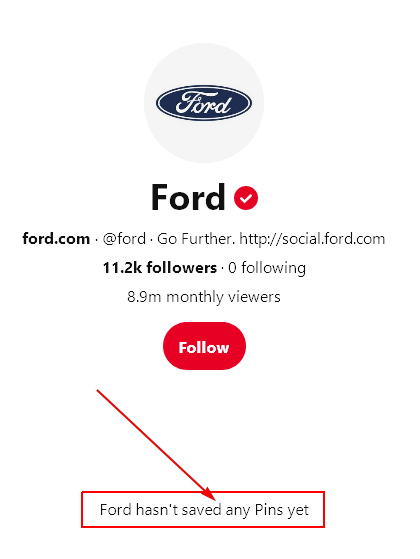
When you read the average Pinterest marketing advice you will usually find a paragraph saying something like “Leverage Native Pinterest Ads” on top. This is just a fancy way of saying “buy ads”.
It’s true. You can get a lot of eyeballs on Pinterest by throwing advertising budget at them. It’s not the best possible way to get noticed there though.
Pinterest is also an excellent place to get traction by sharing inspirational images – not even necessarily yours. Unlike on Instagram you curate content from all kinds of sources.
To be honest Pinterest ads are often annoying and I have to manually “hide” them.
Why are they annoying? Many are simply animated banner ads looking like those from a distant past of the early Web.
Do you think what’s good for Ford is also good for you? Let me give you an example. I have an “electric cars” board on Pinterest.
So when Ford launched a new EV model I saw their ad. I didn’t like the distracting ad but clicked on it to find out about the new model.
It did not look very good but as I haven’t posted many pins to my “electric cars” board lately I decided to look more closely whether I can find something worthwhile sharing.
Surprise, surprise I didn’t. I really looked hard. Why didn’t I find something?
The images on the Ford site did not match those from the ad. The ad was just a a bait and switch – the landing page showed different, less attractive images. Also
it was impossible to find actual images on the Ford Pinterest page. It was completely empty!
They did not have a single pin shared! See screenshot above. Apparently they can afford to buy their way in. Soon they might need another round of government money though.
All they did was to buy my attention and to redirect me to their site to a sales page no avail. Also ads usually link to the advertiser’s site instead of a pin on Pinterest itself. So you can’t repin and spread them!
Buying ads is not really marketing. It’s called advertising for a reason.
Also “let’s buy enough ads every month” is not a marketing strategy. It’s just a short sighted tactic at best.
On Pinterest simply buying ads without sharing content on site does not help you with your organic reach.
It can though. You can also amplify existing content instead of buying blinking ads like it’s 1999.
On Facebook it’s usually the other way around for example. There you would rather look which organic posts perform best for some reason and additionally push them.
Then ideally more people interested in your subject matter visit your page and stay as subscribers in the best case. You can do that on Pinterest as well.
Yet to amplify organic reach by boosting content through ads requires content that has been successful organically in the first place.
So you have to create a Pinterest marketing strategy that goes beyond “buy ads continually to get some eyeballs to mediocre content or pushy sales pages”.
A better marketing strategy would be “build an audience of enthusiastic individuals to get organic support and brand evangelism so that the people who might buy will notice you organically”.
This is still a bit general and may not result in direct sales but could be a good start. Why?
Social media is still mainly a discovery channel, not a sales channel.
Pinterest is better than most other social sites when it comes to generating direct sales but many of them come by way of (Google) image search.
The people look for inspiration and and are early in their customer journey or your sales funnel. So please skip your “I f*ck on the first date mentality” and aim for actual relationships.
Building an Audience on Pinterest

You need a core group of followers to follow you but the follower count is basically negligible on Pinterest.
The algorithm decides whether your pins will be visible by many others – even those who don’t follow you.
The metrics that actually do matter on Pinterest currently are:
- impressions
- total audience
- engagements
- engaged audience
Impressions are the sheer number of views your content has generated.
This is similar to many other social media yet very broad and sometimes rather meaningless as long as you don’t watch the other metrics as well.
The total audience are all people who viewed or potentially viewed your content. Pinterest is inflating both impressions and total audience to some extent because it reloads your “homefeed” on a whim or scrolls down on your behalf among other tactics to generate more views.
The number of engagements is therefore crucial. This is the combined number of close ups (called pin clicks), saves (the number of pins people saved), outbound clicks (clicks on the source of pins).
The engaged audience is the number of people who actually engaged with your content by
- clicking the image to enlarge it
- saving it to their boards
- clicking on the source link to view the website it was taken from.
When people engage with your pins you will get additional views and so on.
Usually it does not even matter who shares something – it’s just the content itself – mostly vertical images that determines whether you get the attention or not.
So it’s rather about building an engaged audience on Pinterest so that the algorithm views you as a valuable source. You can do it by several means.
Some of them are commonly used others are my own “secret” techniques. First off get the basics right:
- Pin and repin only the best few pins per day
- Pin and repin everything just once not over and over again
- Check the links you repin before you do
- For every pin of your own re/pin at least 3 from others
- When pinning from your site only add the very best images
- Pin only vertical or square images (not horizontal ones)
- With videos/animations use autoplay or great previews
As you see it’s not the typical “just create great content and they will come” strategy most people apply when they don’t formulate an actual marketing strategy.
It’s rather something along the lines of “be a useful community member to build an audience on Pinterest and while at it occasionally mention your own work”.
How Do I Increase Organic Traffic on Pinterest?

Having an audience and millions of views on Pinterest does not mean that you will automatically get lots of traffic to your own sites. Indeed often one in 1000 viewers click through to the source!
Thus you have to create a promise that after the click there is more to see. First you need to get the attention though. Without it nobody will be clicking at all.
Personally the only content of mine I really promote on Pinterest is the one I publish on bike-blog.info – my German blog about bikes. It seems that the domain has a high score on Pinterest in general by now.
Whenever I share something it gets more engagement than other pins even though the blog is in German.
Of course the success might be also due to the high quality of images I usually select for the blog itself and even more when I choose which images to pin. So how do I increase organic traffic on Pinterest? I
- use images (not animations or videos)
- use vertical images
- use images with a clear motif
- use images with enough white space
- use unique images
- use images that are not on Pinterest yet
- use images that are similar to images already popular on Pinterest
- always show the image you pin on the post as well
- imply that there is more than one image to see after the click
- don’t give away everything to know in the headline
OK. These are more or less still the basics. What also matters is the original page you pin something from.
Optimize the title and headline of it to get some additional exposure by way of Google image search and Pinterest’s built in search feature:

I get constant traffic from this image because it’s optimized for a German keyword people look for.
It’s not a lot of traffic because the bike is very special but you get the point. You don’t want to be too special unless you have a lot of different special items.
Pinterest is a very mainstream site. You have average people with average tastes. You don’t have to be the avant-garde.
Just be visually pleasing. As on all social media the weird things get additional attention bu it does not mean that that translates into a growing audience, engagement or even sales.
Indeed most people won’t even notice who shared a particular image so ideally you verify your site on Pinterest:

This way every time someone (including yourself) pins something from one of your sites your Pinterest account gets linked below the post snippet.
Without verification that space is empty altogether and people won’t even notice who shared it in most cases. Only the account that reshared it is visible usually.
After verification you also get notified every time someone shares your website content and you can look up the boards that have gotten you the most impressions and engagements:

It’s a very simple way to locate your true fans and brand evangelists quickly.
Make sure to also click “See more stats” button and find out who actually pinned your image to which board. This only works if you have a business account on Pinterest as far as I remember.
This way you get access to Pinterest analytics and you can look up the public boards your pin has been added to.
Last but not least it’s a good idea to comment on your own shares. Why? The description gets auto-generated from the content of the site you pin. It’s often irrelevant or cryptic.
The comment stays visible on the repinned content as well. In the example above you can see that I commented manually after it became e popular.
Ideally you also comment on each pin by adding the same description in the comment I have added in the pin description itself.
Advanced Pinterest Techniques for Organic Reach
OK. Now that we know the basics let’s look at the unique and advanced techniques I use on Pinterest to reach an audience of millions organically (without paying for ads).
Remember this: I’m just one person who does it in half an hour a day.
I also do not really try hard. I use Pinterest for inspiration and as a warm up for actual work. So you don’t need a whole marketing team. Below are the actual techniques:
being the source
People on Pinterest often see the same images over and over. Why? It’s because the system encourages resharing. Thus many pins get ignored as “just another rerun”.
When you start sharing images you found yourself, ideally really new ones or those that haven’t been on Pinterest before, you become the source and both people and algorithm will reward you.
One of my most popular boards is “parkour moves”. You’d think it’s a fringe discipline but it’s spectacular enough for the masses. Yet it lacks really good imagery.
It’s actually hard to photograph people jumping over stuff: I know because I practice parkour myself and I tried taking photos of others.
As the number of parkour photos is very limited the ones that exist get shared even more frequently.
commenting your content
As noted above I add a comment to each new pin I originally pinned (not just repined from somebody else) so that people who view repins of it will be able to notice that it was me who discovered it.
Pinterest just shows the automatically generated description from the website and shows only the last person who shared a pin on each reshare but the comments remain untouched.

Of course most people don’t see the comments either let alone read them but sometimes it helps.
Above is one of my early such comments. These days I mostly comment as follows:
[name] by [author name] via @onreact
Those people who care do want to find out more and they are also more valuable as an audience than random ones who consume carelessly.
engaging with engagers
One of the most logical ways to grow your engagement on social media is to reward it with your attention.
Responding to comments is obvious. Even a “thank you” often suffices.
Many businesses make the mistake of either ignoring engagement altogether or only responding when they get negative feedback.
This is the firefighter approach to social media. Actual engagement is still a hard sell to business owners.
Yet when you don’t even notice people who appreciate you by taking the time to engage you won’t see them do it again in most cases. Nobody likes to talk to a wall.
following supporters
This is a way to socialize that works on all social sites pretty well. Following those people who engage with your content is not really revolutionary. It’s just common sense.
What about those who downright support you by sharing images directly from your site? They might be harder to notice but even more important.
There are many ways to find out who shares your content directly from your site. When having a business account, click “See more stats” and then viewing the boards that also contain your images is one.
Looking up your Web analytics tools and finding out about the pins people were arriving at your site is another way to identify supporters.
On WordPress I use the free and privacy-first Koko Analytics. It lets you easily view the pins people arrived from.
Of course they need to have some similar interests and you follow only the relevant boards but then you can even share images with the same “strangers” over and over.
People rarely truly connect on Pinterest but they sometimes get used to the things you share and become fond of your content that way.
reversing bait and switch
One of the most common mistakes on Pinterest – or rather fraudulent tactics to make money by misleading people – is bait and switch.
Many people pin a great image – often reposting a popular one – but instead of crediting the actual source they link to their sales page, homepage, Amazon affiliate link or even malware site.
Pinterest has already limited or scrapped many features due to the wide-spread bait and switch problem.
For example by now you see that Amazon is linked because of the description etc. that is taken from the source site. You can’t add your own description anymore. Yet it does not really help.
You will still encounter lots of bait and switch attempts. As someone else eloquently put it – “clicking a link on Pinterest is a hazard”.
Over the years, as a regular user, I often got annoyed about that, commented, asked for the actual source, reported, to no avail in most cases. Sometimes it even backfired. Until I finally reversed the whole scenario.
I started using reverse mage search or search by image to identify the original source instead. Even Pinterest itself lets you search for an image. After locating the original I would share that one to “be the source”.
Some of my most popular pins are reversed bait and switch images. I credit the original artists or photographers, often even reach out to them.
People rather repin my original source shares than the misleading ones. Thus users and algorithms both love me. It works like a charm.
Of my top 10 most popular pins (with more than a million of views taken together in the last 30 days) 6 are reversed bait and switch images I found the actual sources for and pinned the originals:

You could argue that these are random images that have nothing to do with me or my blogs but it works for my bike-blog as well.
Even when I just pin work by strangers I get the additional benefit from the algorithm. Next time I share something I’m a more trusted source or account.
Do You Need Help with Pinterest?
OK, so if you expected something else – some fancy sounding “growth hacks” or sneaky ways of automation – you’re wrong here.
This is about genuine content sharing and curation and engagement. In short you need actual social media management.
In case you can afford to spend thousand of Dollars on one off ads you can also invest the same amount of money into an actual long term strategy of audience, community and ideally tribe building.
I’m on Pinterest since 2012 but I was quickly successful in catching attention, even with a small following. I can help you with Pinterest as well. You don’t need to annoy people with
- blinking ads
- pushy sales pages
- or sneaky bait and switch.
These things backfire actually. I often block and report such accounts. I’m too lazy to comment on most of them, let alone find the actual source.
Do you need help with Pinterest? Write me a message to onreact at onreact.com
