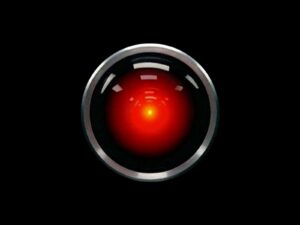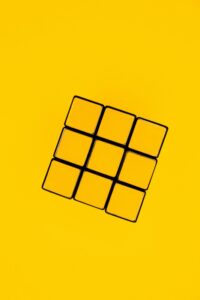*
Are you looking for Google alternatives to popular products and services like
- search
- analytics
- docs?
Then you are in the right place! Read on!
Why stop using Google?
“What’s wrong with Google?” – you might ask.
Or you might already know and just want to get rid of it all!
You may be tired of Google for a variety of reasons! I certainly was.
- It’s a monopoly on many markets
- It has a questionable track record on privacy
- It’s just a super powerful mega-corporation
Sure, their products and services are easy to access (they are everywhere by default) and often free (as in beer).
Thus we tend to use Google tools out of sheer laziness. I did/still do!
So I don’t blame you. Instead I want to help you find alternatives.
Becoming independent from Google is hard. Yet don’t fret. It’s possible!
You don’t have to be a minimalist self improvement guru to realize that Google may pose a problem.
Google is everywhere, knows and controls almost everything you do on the Web.
Yet there are many alternative services that often even surpass Google tools! See below!
Google is everywhere!
Let me tell you a story that finally gave me the kick in the butt I needed to get serious about Google alternatives.
Despite being aware of Google’s domination of the Web I had a really scary moment one day. Why?
I got scared when Google started to advertise medication to me on completely unrelated sites about technology.
Why? I didn’t tell Google that my wife was sick and what exactly was wrong with her.
How did Google spies find out? I had no idea despite being a search expert.
The most disconcerting thing was that it happened on a clean browser where I deleted cookies!
I also removed Google cookies after each session. How the heck did they know?
In fact I didn’t even want to find out anymore. I was scared enough that they knew it already.
It just showed that it was about time to finally act and un-Google myself for real.
I have tried to become independent from Google over the years.
There is a myriad other reasons to stop trusting Google.
I won’t list them here anymore. In case you still love Google you probably do not even want to know.
Today I want to focus on the viable and often better alternatives to popular Google products and services.
You can un-Google yourself with these tools.
Alternatives for commonly used Google tools
Here is a list of Web tools that are often even better than their Google counterparts.
You can even greatly improve your Web experience using these Google alternatives.
First I mention the Google tools and then the alternative/s while explaining the benefits of each.
Google search – DuckDuckGo
I’m a big fan of DuckDuckGo search not only because of their superior privacy policy.
Yeah, they don’t collect and sell your data to advertisers.
They show real search results not ads above the fold in the first place.
Google had even to adapt and offer secure search as a reaction to DuckDuckGo and its innovations.
DuckDuckGo is still tiny but among the best alternative search engines.
I use it for private searches (sometimes I have to use Google for my work as an SEO).
In case you also want to do something to save the world you can use Ecosia instead.
This search engine that serves both Google and Bing results plants trees from 80% of its ad revenue.
Ecosia is also easier to use and has the same privacy level of DuckDuckGo as far as I can see.
Plus it serves far fewer ads than Bing itself. It’s also easy to customize.
You are still fond of Google results? Just scared of the tracking?
Then try private search based on Google results instead.
When you’re into AI search than Perplexity.ai is a good option.
Gmail – Proton Mail
Yes, I have a Gmail address. I don’t use it for my most important mail.
I’ve mostly used Gmail for newsletters or as an spam-filter over the years.
Also I use it to register with online tools and services so that
my main business mail address stays clean.
Yet many people use Gmail as their main e-mail address.
They get distracted by contextual ads while writing private messages.
Many business people use Gmail also for their business e-mail.
That’s despite Google being a US company so that it’s subject to the Patriot Act. Thus
all kinds of US government agencies are allowed to read your e-mail.
Gmail got even “hacked” via a built in backdoor for the CIA.
Even if you have “nothing to hide” you might prefer to only let those who you write to read your e-mails.
For truly private mail you may want to consider Proton Mail.
It’s a fully encrypted and Switzerland based service which is also free to some extent.
They make money by offering additional premium features instead of ads.
Google Analytics – Matomo
I love Matomo not just for it’s ease of use.
With Google Analytics 4 confusing most people Matomo looks even better!
After the multiple redesigns and feature additions Google Analytics is by now very difficult to use even for advanced users like myself.
Features that have been there for years have been removed or displaced so that you won’t find them anymore.
The additional ongoing feature creep made GA so complex that it is difficult to use even for those who have started with the latest version.
On top of that analytics is run by Google so you give up your data to the competition.
You can even compare yourself to others on GA!
Remember that Google competes in search results with you in most lucrative sectors like travel or ecommerce.
Thus when you show them how much money you make next year they will make the money instead of you.
Matomo is an open source self hosted Google Analytics alternative where you own and control the data.
It also adds privacy options Google Analytics does not have.
Are you looking for a simple and easy to use Google analytics alternative for your WordPress site? Then Koko Analytics is your friend.
Koko does not save any user data so it’s the best solution for privacy and it shows the actual visitor stats right away on your WordPress dashboard.
Google Search Console – Bing Webmaster Tools
By using Google Search Console you let Google know everything about your site.
Google knows who you are and what other sites you own as well.
Google sends penalty threats over Search Console telling you how to “fix” your website to please them.
You have to remove some links or face a penalty e.g.
Yet GSC is no telling you what links actually can hurt you or why.
Most of the data that GSC offers Bing Webmaster Tools does show as well but you don’t depend on Bing traffic.
The risk of giving up valuable information to your competition is not there either as Microsoft is rarely a competitor in search.
Google Docs – Zoho Writer
When Google acquired Writely to turn it into Google Docs I already used Zoho Writer.
I switched for a while until I’ve read the Google Docs TOS.
The Google Terms of Service state that you “grant them a license” for all documents published on Google Docs.
They can use them on Google products however and wherever they want!
I returned to Zoho Writer again. It has more features than Google Docs.
Also there are plenty of other tools that offer free Office software for writing, spreadsheets, presentations etc.
Since 2024 Proton (of Proton Mail above) also offers a private Google Docs alternative.
It has fewer features as of now yet it is also less cluttered on the flip-side.
It’s aptly called Proton Docs. I like the clean interface and easy integration with the other Proton tools.
Google Docs is good for sharing with others because most clients and other people also have a Google account.
So Google Docs (and other Google Drive) features are OK when the content is meant for sharing anyway and no trade secret.
Blogger – Tumblr
I’ve tested Blogger around 2001 for the first time. I didn’t use it for blogging though. I ended up using WordPress over the years.
By now Blogger is owned by Google for many years and it still hasn’t improved much.
It’s not versatile like WordPress but it’s difficult to use nonetheless.
The mini-blogging platform Tumblr has filled the void between Blogger and WordPress.
Tumblr is really easy to use but offers lots of customization options once you get into it.
Even after Yahoo acquired it the service remained relatively stable.
Now that Automattic (the company behind WordPress) also owns Tumblr it’s again a viable alternative for hosted blogging.
The best thing about Tumblr is its community though. It’s almost like Facebook but for cool people.
You don’t have to use your real name so the content shared there differs significantly from boring Facebook.
As Google favors its own products you might want to use Blogger though for SEO purposes.
YouTube – Vimeo
As I live in Germany for years I couldn’t watch many YouTube videos.
Most of them have been blocked by Google for copyright violations.
This way Google tried to force the German music industry to grant them licenses.
On Vimeo there are no ridiculous copyright restrictions for videos containing music.
YouTube also “demonetizes” content creators who do not sell many ads.
I love parkour videos but Google considers parkour dangerous and demotes them.
Vimeo in contrast allows you to charge for your videos by “pay per view”.
Some videos that vanish on YouTube can still be found on Vimeo (or other video sites).
Last but not least Vimeo is easier to use. The site is more user focused and less ad infested.
It simply has a much better design and lacks the obnoxious comments that are often the bane of YouTube.
Are you a kid looking for funny videos to watch on your mobile?
Then you also might want to check TikTok instead. You probably have already LOL!
Take note that TT sends your private data to China though.
It’s also heavily censored as you’d expect from a Chinese property. Thus it almost got banned in the US.
Google Chrome – Firefox
Firefox was the best browser on the Web long before Google Chrome appeared. Google’s Chrome is officially “open source”.
Yet Firefox is the only non-corporate and thus truly open Web browser. I still use Firefox mostly, especially for work.
Privately – that is during leisure time – I use a spyware free version of Chrome called Brave that does not call the Google mothership.
Chrome does it even before you hit enter on your search query. For professional users Firefox is still the best option.
In case you want to ensure your browsing is private but also works perfectly you can also use Brave.
Brave is also using the Chromium engine like Google Chrome. but
Yet it’s just the engine without all the intrusive “call mothership” features Google forces upon users.
Some websites indeed do not support Firefox anymore!
Thus they break when you visit them using FF. Brave is a good replacement in such cases.
How to become Google-independent? Do it selectively!
I know there are even better open source alternatives for some of the above.
Yet I wanted to show you those most similar to the actual Google products.
What Google service do you use that you nee a viable alternative for?
Tell me on social media and I will add it to the post in the best case!
Do not let yourself get covered by all the Goo from Mountain View.
Google doesn’t care about you. They want your data to sell it to advertisers.
The US government has access to it as well. The Patriot Act is still in place under Trump.
When you care at least a bit about privacy you should opt out now of the Google empire. I know it’s difficult.
I still use many Google tools on others projects. Yet I selectively limited the Google addiction.
Ideally you have fall-back tools and services for most use cases that Google tools cover.
That way you can act independently when you need it. Use Google for less risky tasks.
Did I succeed at removing Google from my life?
By 2025 I rather gave up on giving up Google mostly. Why? I’m not that keen on privacy anymore.
As most of the text I write is for the public (blog and social media posts) I usually use Google Docs e.g.
Most other people still use Google so I have to for collaboration in a business context.
Most of my mails are newsletters and I also like Gmail as a spam filter.
My other mail addresses don’t work as well for various reasons.
So I use my business mail address for those clients I actually get.
Whoever wants to contact my privately can do it by way of Proton Mail. It’s simply onreact at pm.me!
Yet you can still also reach out to onreact at Gmail.com when it’s that clandestine.
Are you giving up googling?
It’s like giving up a bad habit, smoking or drinking alcohol.
While at it it’s difficult but afterwards you feel much better.
Giving up Googling is not that easy. You don’t have to boycott Google.
It’s like the occasional beer with friends, it’s OK.
Also as mentioned above I have to use Google tools for my work.
I can’t go Google-free completely. Yet I can also act independently of it.
When in “private mode” I mostly use alternatives. In social contexts I still use Google tools.
Are you trying to give up your bad habit of using Google?
Tell us more about it! Which alternative tools you you prefer? Maybe I’ll add them above.
Just write me to @onreact all over (social) media platforms including Gmail.
Or contact me privately at onreact at pm.me (that’s Proton Mail!).
* Creative Commons image by Steve Atwell.