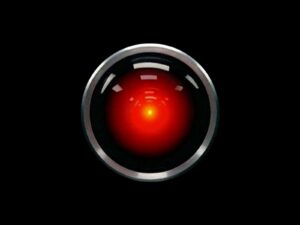Want to quit basic SEO?
Don’t want to take care of indexing etc.?
The most popular CMS globally has your back!
Before WordPress we had to perform basic SEO (Search Engine Optimization) tasks by hand.
We often needed to practice so-called:
- “onpage optimization”.
- “search engine submission”
- “manual link building”
Now you automate such SEO tasks using WordPress. Hallelujah!
Want more details? See below how to automate common SEO basics!
All you need is love and WordPress. Some Plugins may also help.
WordPress let’s you focus on content and social
By using WordPress you can quit SEO in many cases and focus on important things.
What does it mean? You don’t have to care about the SEO basics anymore.
They get taken care of behind the scenes automatically.
What do you really need? Evergreen content and socializing with like minded people.
In other words WordPress is about seamless SEO 2 or social SEO and content SEO.
All you have to do now is to focus on natural writing and sharing with your peers.
How does WordPress actually automate SEO?
It does by default yet you can improve it further. How? With Plugins!
Yes! WordPress is already optimized
WordPress is already optimized for Google and other search engines out of the box. You can rest assured.
When you use a theme that takes care of SEO best practices you do not even have to install the various SEO plugins.
A popular plugin like Yoast SEO will do most of the additional heavy lifting for you in the background though.
In essence adding SEO plugins is a “nice to have”.
Even without such an “all-in-one” SEO plugin your blog is fine already. No joke!
WordPress tells Google about your posts
WordPress can tell Google about your posts immediately when hitting publish!
Thus the search engine can find your content after it goes online automatically.
WordPress does not wait until you manually “submit” to Google!
You don’t need to “build” inbound links to your post so that it gets crawled and indexed. They may help with ranking though!
Instead it actively notifies Google of newly published posts and ideally also updates to existing ones.
WordPress pings Google and other services through Ping-O-Matic automatically.
Google’s own Feedburner gets notified as well.
WP also creates a so-called XML sitemap for search engines.
What does it mean? Publishing on WordPress is equivalent to “search engine submission”.

You can even speed it up and ensure that even updates to existing content get noticed by using so-called WebSub tools.
Search advocate John Mueller of Google confirmed the support for WebSub repeatedly and the Google documentation also does.
Ideally you also add your feed address to Google Search Console as as sitemap. Why?
Technically a feed is a sitemap as well.
It just uses a different format (RSS or Atom instead of XML).
WordPress (since version 5.5) and Yoast SEO both create a machine-readable sitemap for you automatically.
WordPress interlinks your posts automatically
WordPress interlinks posts automatically both internally and externally. How?
Your latest articles will show on top of the blog frontpage. That means they are linked prominently there.
Believe it or not but before WordPress you had to manually link your latest articles on the homepage and elsewhere on your site.
Ideally you also link your “latest posts” in the sidebar in case you have one or the header/footer depending on your choice/theme.
In SEO 1.0 you also had to manually build links to your site (e.g swap links) so that Google will notice it and index fresh content.
With WordPress you just ping blogs or rather particular blog posts you mentioned so that you get a link back to your blog.
When you link a post of yours WordPress will also “ping” it.
It thus creates a link in the comment section of that post back to the new post
Sadly over the years this feature has been abused by spammers.
Most blogs do not allow this anymore or use nofollow-type attributes to let Google ignore or discount such links.
It often does not matter though! Why?
As the blogger you quoted notices your post and ideally shares it on social media.
In the best case adds your update to the original post.
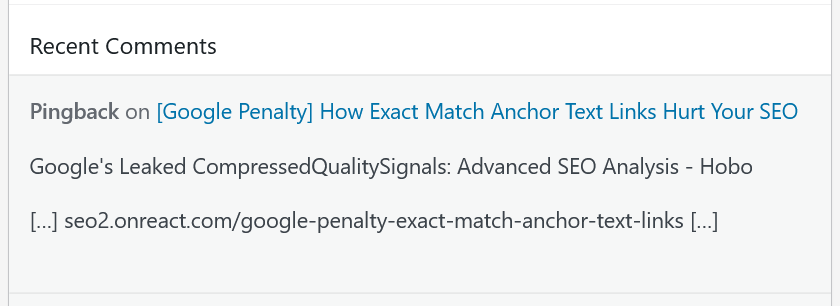
Just the other day I noticed a pingback from a SEO colleague of mine to a post here on the blog.
I checked it out and shared it on LinkedIn with a wholehearted recommendation:
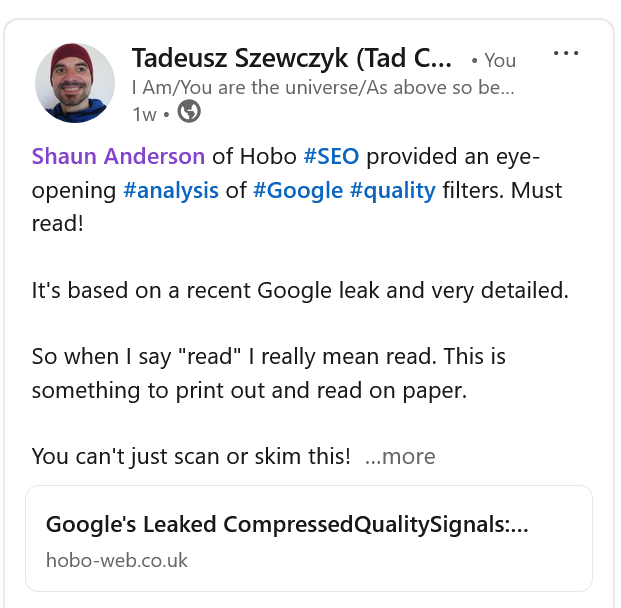
Default WordPress ranks well by itself
Even unchanged WordPress installations will rank comparably well.
As there are 600 million of blogs out there by now you might want to try more than just the SEO basics though.
Advanced SEO and common sense social SEO and content SEO techniques I describe here on the blog can help though! How?
They get you the additional advantage of standing out or rising above the noise level.
You can improve your WordPress SEO with some measures like changing the title order e.g.
I’d suggest post headline first and then the blog name. Some themes do the opposite.
That would be “How to Automate SEO Basics Using WordPress + Plugins – seo2.blog” in this case.
In Yoast SEO changing these is the easiest nowadays. Here are the steps:
- Select Yoast SEO on your WordPress dashbaord (backend).
- Go to “Settings” and click it.
- On the Yoast SEO Settings page scroll to content types.
- There choose “posts” and/or “pages” and add the following in the “SEO title”:
- %%title%% %%page%% %%sep%% %%sitename%%
- Then click “Save changes”
The percentage signs only create white spaces and are invisible.
It should like this (it’s a screenshot from my own blog):
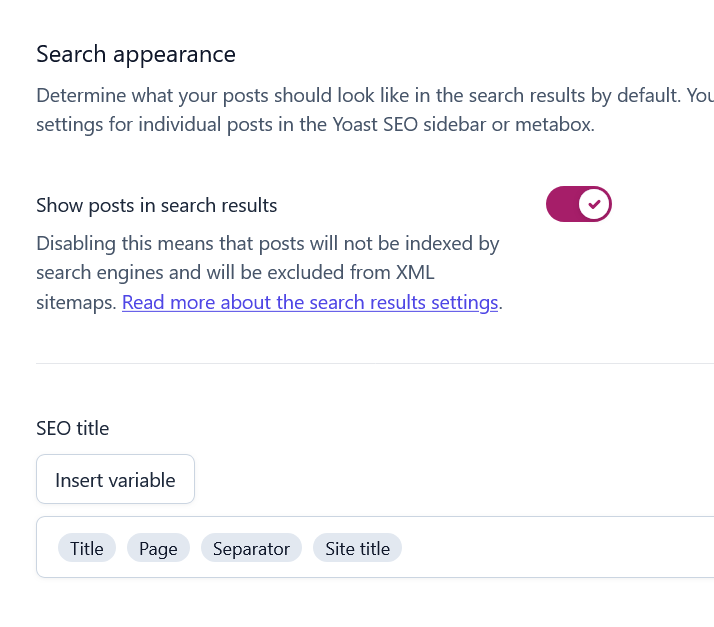
Also tweaking some underlying code might help. Yet it does not matter as much as the content and the socializing.
An empty WordPress site nobody knows about won’t rank despite the best SEO.
Yes, you can automate basic SEO now and use WordPress instead of doing conventional SEO.
In other words you can optimize content now and socialize with your peers while you rely on WordPress for the SEO basics.