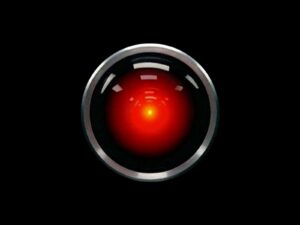A WordPress plugin that removes posts from the blog feed is what I’ve been searching for like forever. I finally was successful. I’ve found Stealth Publish.
The official feature description is even more promising: “Prevent specified posts from being featured on the front page or in feeds, and from notifying external services of publication.”
A powerful WordPress plugin
I thought it would be an advanced feed manipulation feature or something but it’s far simpler than that. It’s easy to use. Just a matter of clicking a checkbox.
The solution Stealth Publish offers is simply adding a custom field in WordPress (you can do it below each post in your new post dialog).
OK, I wouldn’t write as much about stealth publishing if not for the countless possibilities it offers in spite or even due to its simplicity.
How to publish stealthily
Are there legitimate reasons to hide your posts from subscribers using feed readers and front page visitors?
Let me propose 7 of them. Please check out the following seven reasons not to display certain posts to subscribers and people viewing your front page.
As noted above Stealth Publish excludes a post from the feed and also the front page of your blog. This allows you to easily add
- A non-blog section to your blog. This might be anything that is neither blog nor static WordPress “page”. It might be a directory, glossary, FAQ etc.
- A section in a different language. This is very important for multi-lingual bloggers like myself who blog mainly in English
- A link bait article only designed to attract social media users, for instance the aggressive and sexist Reddit mob but embarrassing for returning visitors
- A post geared towards search users but annoying or redundant for your regular readers and subscribers
- A post that is simply not good enough for the frontpage or the feed following an editorial decision: newspapers never feature everything on the front page.
- As a way to prevent content theft when your pages get copied automatically from your feed or via scraper bots
- An affiliate post, content exchange or advertising page you don’t want your true fans to bother with unless they really want it
Of course the Stealth Publish is still limited, the “stealth” posts seem to appear in comments and recent posts so they are not hidden completely.
Take this into account when you post the Britney Spears naked stuff. I might look into the code to add some more options. My time is very limited though.
Thinking outside the blogs
Still there are other ways of making posts appear only partly in the WordPress system. Also there are ways of feed manipulation to exclude whole categories from the feed.
This is just a little help to think out of the WordPress box. You can do more with WordPress without much hassle than you imagined. WordPress is not just for blogging.
Of course I wouldn’t write as much about plugin testing if it wasn’t for a purpose. I’ve even added a SEO directory to SEO 2.0 and implemented it using Stealth Publish.
Last updated: May 2nd, 2018.