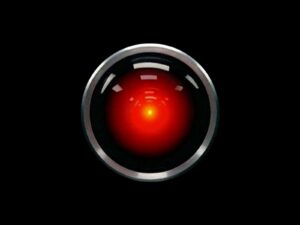UX (user experience) designers & Web developers often focus on and use
- complex technologies (JavaScript frameworks!)
- advanced techniques
- interfaces that work for them on their state of the art hardware.
All these things are perfectly OK usually…
…unless they are executed at the expense of findability. Yet they often do.
Here are examples of how to do it wrong and common mistakes!
You forgot about findability? You’re not the only one!
Never heard of findability? Or forgot about it? No wonder! It has been widely neglected.
Yes, findability is the orphan of the web design industry and thus often forgotten, overlooked or plainly ignored.
Those who do not heed findability in many cases without even pondering it manage to make a website useless.
Why? It probably won’t have many users. In case some do appear, they won’t find what they seek.
Here I collected the 10 worst findability mistakes made in the name of UX and Web dev you should avoid:
1. Cool HTML titles
For years “cool” websites used bizarre HTML titles for their websites!
The more special characters, the less descriptive keywords the better: —===###///Website Name///###===—
Imagine a book cover with only the author’s name but with no title.
Many websites to this day won’t disclose what they do or offer.
Some obviously only offer portfolios. Many sell “work” or “projects”.
2. Mysterious links
Why tell anybody what you do when you can make them guess?
“Profile”, “projects” is much more mysterious than just writing
- “user experience”
- “graphic design”
- “programming”.
Let them click to find out or bounce if they are not patient enough.
3. Fancy or huge JavaScript menus
Since at least 1999, the more complicated JavaScript menus you used, the better!
Many of them are still not crawlable by search engines!
Also most people won’t click hidden menu items, especially when they are a few levels down.
Mega menues are still a major issue to this day. They can also harm findability
4. Hidden headlines
While HTML offers 6 headlines tags, h1-h6, web developers started using divs and spans for headlines.
They were artificially inflating them using “font-size: 600%” e.g.
Sadly the Google bot did not even know that it’s a headline. Make sure to mark up headings correctly!
5. Bizarre URL structure
Many high profile websites still use URL structures that are
- unstable (changing on a whim)
- seemingly random (with no clear structure)
- and unreadable (using numbers and gibberish not words)
for both humans and robots. They probably never heard of the term URL design.
6. Obnoxious fonts and font sizes
When I started out as a Web dev in the late nineties Flash pixel fonts were en vogue!
They were so small that only hawk eyed youths could decipher them.
With the dawn of the Web standards movement the opposite was the case. Since then it’s the bigger the better.
This way simple text becomes sometimes unreadable due to sheer size as people can’t scan it easily.
Last but not least ugly Verdana headlines still haunt me sometimes. Why not find a middle ground?
7. Duplicate titles
When every page has the same title how am I supposed to find out the differences?
Google thinks so too. Every page needs it’s own unique title.
8. Multiple meta tags
Many websites still use at least a dozen meta tags while they get ignored by Google and people can’t see them anyway.
They just clutter the code. The meta description and meta robots tags are perfectly sufficient in most cases.
9. Multiple meta keywords
The meta keyword tag is a relic of the dark past of the pre-Google era!
Unfortunately some website owners still assume that you need dozens of keywords in there.
You can skip the tag altogether. They will harm you in the worst case.
Keyword stuffing the keywords will raise a red flag with Google!
10. Excessive Pagination
Do you think people click 3, 5, 10 pages just to see some images?
Some do, but you lose a large part of your audience with each click.
Also those who only scan the page will leave instantly.
Let people find you! Avoid findability crimes!
Simply avoid these fatal findability mistakes to get along with the search engines and audiences.
Don’t make people think, be straightforward. UX and Web development is not an art form.
You want people to buy your services, don’t you?
Thus first they have to find you and then find out about them.
All these issues seriously interfere with this objective.
These CSS findability guidelines might be a good start.