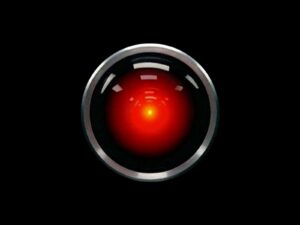Back when I just started the SEO 2 blog in 2007 I used images only as a nice to have addition. Why?
I wrote and published a lot while there weren’t many free (to use) photos back then.
Nowadays you always need to add teaser images to blog posts to get noticed.
Really? Even for non-visual business topics like SEO itself? Yes!
You need to rise above the never ending onslaught of noise on the social Web.
Luckily it has become much easier in recent years. There is plenty of choice now.
Yet at the same time is has become more difficult to choose free photos! How that?
Why add free to use photos to your blog posts?
First of all: why should you use images to your blog posts? You get more eyeballs of course.
Why add photos even when you deal with boring topics that have no visual representation?
Some topics like SEO rarely yield any significant imagery beyond screen shots.
Let me explain the benefits of catchy images. An image
- catches attention
- stirs curiosity
- illustrates a topic
- makes you relate to the subject
- helps you to memorize
- looks good and thus makes an overall positive impression
- is great for being found at Google image search
It’s easy to find images by now! Truly free stock photos you can freely use about everywhere, even commercial sites!
What does “free to use” mean? You can put them on your blog without having to pay.
You also don’t have to add a huge reference to the photographer ideally!
How to find free to use images?
In case you didn’t know yet: There are many stock photography and free image search engines!
Yet I won’t offer you an overwhelmingly large list of sites to find stock images on.
I will recommend just 4 image search engines I use to find free to use photography:
I seldom use more than one of these 4! I often just use Unsplash and that’s it!
Woohoo! Yes, it’s as easy to find high quality free to use images!
You can illustrate your point with a few clicks using one of these sites.
In most cases I already find the perfect image on Unsplash.
And it’s not just me! Adding images to blog posts is the standard by now.
These days using attractive images on blog posts is a content and social SEO best practice.
Postings without images are the exception and do not perform well usually.
Having an image, a random one does not suffice though by now. It’s tricky. Why?
Everybody and their aunt are using the same images! Yet this is not the only caveat!
Read on to find out what to look out for when selecting images for your blog!
Finding images is easy – choosing is difficult!
Now that you found some images you may be tempted to use one of the most obvious choices.
Finding images is indeed easy by now but not just for you. Everybody else is also finding the same images.
Thus choosing the right image for your post may prove more difficult than meets the eye at first.
It’s not just about image popularity. There are a few pitfalls that make your post underperform.
- stock photography clichés
- images everybody else already used
- photos showing particular groups
Ouch. How do you avoid those? It depends of course. See below and find out about each issue.
Use photos of real people with flaws

There are many so called stock photography clichés. You certainly recognize those intuitively by now and ignore such images as fake.
What are the common clichés and stereotypes?
Perfect looking people smiling around computers or during meetings in otherwise bland office spaces without any context.
Such photos were obviously made to fit lots of websites. Yet the people on them look so out of place that you are effectively lying to your audience.
Instead use photos of actual people who look real. They may have some small flaws or other atypical characteristics:
- men with long or facial hair or both
- women who do not have ideal slim bodies
- kids that are not perfectly clean.
- people who are not young, white or male
Unless you look like a zombie with fresh wounds on your face – I really did – you can use your won photos by the way!
Use rather unique photos
Do not use photos that have downloaded millions of times. Unsplash shows statistics below each image.
You can also perform a search by image on Google or reverse image search on Tineye.
This helps you to find out how often it got used already before choosing an image.

People tend to ignore images they have seen too often.
Unless the familiarity is something they expected and cherish.
Familiarity mostly applies to images they are used to, like photos of people they know or places they love.
Thus you should try to use rather unique photos.
As a big brand: hire a photographer! You can contact photographers directly on Unsplash now:

Scroll at least a bit and do not select the obvious choice you find on top for one word searches!
Of course there is middle ground between hiring a photographer and choosing a free photo. You can pay for a stock photo.
Many sites sell stock photography and some of it is affordable.
I would not buy it for a personal blog post. A corporate blog may benefit from less popular and more unique images.
When you illustrate a business website you’d rather want a photo not everybody else uses, maybe just a few sites.
Also check out the Unsplash homepage and look what new photos have just been published. Sometimes they match your topic!
Don’t use people photography to illustrate touchy topics
OK, now that you have used real people and images not everybody else used you have to look out who you use to illustrate what.
- Do you really want to use an image of a person of color when writing about violent street crime?
- Do you really want to use a photo of a woman to illustrate a story about household chores?
- Do you really prefer to show a photo of an old white man when dealing with career prospects?
These choices may prove more controversial than you might like, actually backfire and tarnish your reputation.
When choosing photos of people try not to be racist, sexist and otherwise prejudiced. I know. It’s hard.
We’re all subject to decades of subconscious conditioning through passive media consumption.
When dealing with touchy topics you may want to hire an illustrator instead or at least not to use photos of people at all.
It might be better not to use people photography to illustrate touchy topics. Instead use places or metaphors.
Be cautious when using AI photos
As of 2024 there is a huge wave of AI photography and illustration.
Some blogs exclusively use AI photos to illustrate their posts.
There are many downsides to this I have noticed so I’d be cautious. Why?
Many AI photos look, well…, artificial! They even have this unsettling oily style to me.
AI photos often look fake without admitting it.
For example a “photo” of a “hippie woman in the rain” looks great albeit a bit weird until you notice her perfectly dry face and hair.
Remember: You don’t want to lie to your visitors! You lose their trust quickly that way.
Often AI images are sourced from real artists by copying and pasting their style without giving credit let alone paying them.
You may end up with copyright infringement issues down the road.