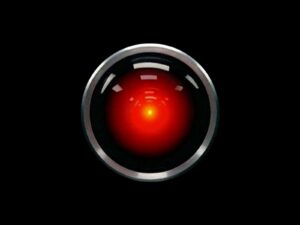YouTube videos are all over the Web.
Why? They’re not just on the site itself!
YouTube.com already dominates the Internet along with Facebook.
The YT domination is especially obvious when it comes to “time on site“.
Yet again, it’s not just the video site itself. It’s the content placed elsewhere.
Many bloggers add YouTube videos to their posts.
Often the whole post consists of a YT video.
This often backfires! Why? How? Hear me out!
There is a viable alternative though by 2025!
Scroll to the bottom to find out how to use video on your blog!
Embedding YouTube vidoes? Think twice!
Are you embedding YouTube videos on your blog?
This seems to be the easiest way to add video content when blogging.
Yet it has many disadvantages you might not be aware of.
In fact embedding YouTube videos hurts your blog in many ways!
I’ve been guilty of adding YouTube videos to blog articles myself.
It resulted in a plethora of problems. I will show you the issues below.
Over the years the growing number of apparent issues forced me to rethink my lazy approach to blogging.
Here are the most common ways how embedding YouTube videos on your blog backfires.
Thus may want to think twice before doing so.
Or at least try to prevent some of the worst issues.
There are some ways to mitigate the damage done.
So what are the actual drawbacks of YT video embedding?
Mobile usability errors
You are probably using Google Search Console to test your website for compliance with Google search requirements.
Why? You want your site to get
- crawled
- indexed
- ranked
and to get organic reach from the market dominating search engine.
Ever since WordPress started using the Gutenberg editor you can just add a YouTube block.
This way you simply copy and paste the YouTube video address to it. That’s all! Done!
I did that, especially with my legacy videos that still used the proprietary and controversial Adobe Flash (RIP!) format for embedding.
You can imagine my shock when I noticed that Google’s Search Console was showing errors!
YouTube videos caused errors on my blogs in posts where I embedded them!
This is so weird! After all, Google owns YouTube! What happened then?
Apparently the default Gutenberg block for YouTube was not conforming with “mobile-friendliness“:

I got three “Mobile Usability” errors for each and every bike-blog.info post containing a standard YouTube block:
- Text too small to read
- Clickable elements too close together
- Content wider than screen
This happened even though I use the same text size and white space between links as on other posts that do not contain any videos.
This type of error also showed for Vimeo content embeds.
I updated them all between 2018 and 2020 to get rid off legacy Flash-based video embedding that did not even show for most visitors by 2020.
Thus I used the standard Gutenberg blocks on all of them. Ooops!
Content removal

Content removal was the number one reason why I was always a bit cautious when embedding YouTube videos.
I never relied upon a video to be the main content of a post.
I also linked to the video separately using a text link and provided a screenshot. Why?
YouTube videos often disappear! Why that?
- YouTube itself
- third parties
- or the uploaders
remove them or delete the whole account in some cases.
This still often happens. It’s a problem even when you just add a video to a valuable and content-rich post.
It’s often a bummer when the video you embedded is gone or unavailable.
The empty player looks bleak and your blog looks outdated.
There is no way to know or prevent this.
Unlike broken links you can’t find out when a YouTube video vanishes unless you visit the post.
Even in case you added the link as text and your WordPress Broken Link Checker plugin runs in the background you may overlook it.
Many owners just mark videos private after a while.
Sometimes it’s also YouTube censoring itself when existing content does not abide by some new guidelines.
In many cases some copyright holders appear sooner or later and let YouTube pull videos often years after publication.
Once even a teenager managed to remove numerous videos by forging a DMCA takedown notice.
Sometimes it’s enough to have the wrong background music to get your video removed altogether.
DoubleClick tracking cookies

I was always keen on privacy online. Yet over the years I used Google Analytics and other tracking tools to track my visitors.
In recent years I tried to curb the invasive third party data collection on my sites and optimized them for privacy.
I removed Google Analytics and all other cookie-relying tools from this blog.
You can imagine my surprise when – testing with a tool called Blacklight!
I discovered that a Google DoubleClick tracking cookie is spying on my unsuspecting visitors. What happened?
I dug deeper to find out where it came from and was shocked!
Why? When you embedded a YouTube video Google sneaked in a tracking cookie from DoubleClick on your blog!
Even in case you don’t care about such cookies they might be breaking local laws!
Then you’re guilty of negligence by letting Google spy on your visitors.
Competing content showing
When you embed a YouTube video you literally add competing content to your site.
First off YouTube is your competitor. How that? I’m not into video hosting you may argue.
YouTube is the #1 website on the Web both traffic-wise and based on time spent on site.
Is it really such a good idea to suggest to your visitors to go there rather than stay on your own site?
Even in case they view the video on your blog – people often click through to YouTube!
Why? They click out to view a video in full size or read the comments.
Even if the visitor rather views the vid directly on your blog they may leave after it ends. Why?
Your visitors will see previews of videos from other content creators after the end of the video.
YouTube shows thumbnails of other videos after a clip is finished.
Sometimes these thumbnails also feature some images that may have a bad impact on your reputation.
They simply reflect the viewing history of your visitors. Thus your blog may show links to
- NSFW content
- conspiracy theories
- political propaganda.
In many cases your visitors will also see videos from your direct competitors who cover the same topic!
The algorithm shows more similar content to the one already watched.
In the most common case you probably lose your website visitors. Why?
They’ve got reminded of some more interesting video content they may want to watch on YouTube.
Credits to video in search results
I was quite flabbergasted when I realized that Google attributes my post on the “content is king” quote to somebody else!
Who the heck is “owning” my post? It’s the uploader of a YouTube video I added to that post:
The post itself is rather big. It has more 2.000 words I have written!
It has not been “Uploaded by [ThirdPARTY]” as it says in Google search results now.
I uploaded the article to the blog myself and then I embedded a video from YouTube.
By no means is that an article that has been uploaded by someone else! Yet on Google the opposite impression is given.
Effectively Google told search users that someone else is responsible for my blog post!
By 2025 I couldn’t reproduce that bug or feature anymore. It may still happen though!
Feedly preview images
Do you remember Google Reader? I do.
It was the most important tool for subscribing to online publications.
Nowadays the market leading feed reader is called Feedly.
It’s not used by the majority of Internet users! Yet it’s used by the elite users of the Web.
These power users still use feed readers to gain a quick overview of what’s going on.
I use Feedly for reading blogs. Many other “power users” do.
Feedly also lets you share directly from the app and cooperate with (remote) teams.
What happens when you embed a video in your blog post?
Feedly assumes that the video is the most important visual asset of your content and it uses a thumbnail automatically.
Feedly does that even in case your featured image is something else or the video appears way down in the post:

So for my “content is king” quote post I get the ugly face of a self-righteous billionaire as a post preview.
No wonder almost none of my 1.000 subscribers clicked through to it!
Country specific access
Do you live in Germany like I do? Also many American expats including Brian Dean of Backlinko do.
You will rather sooner than later come across videos “not available in your country”.
YouTube is limiting country specific access and blocking videos based on visitor IP.
It has been an ongoing issue for many years and by now has been sorted out in many cases. In others it is still happening.
To this day you risk embedding a video that will not be visible from many countries even in case you can see it yourself.
Personally I used a VPN (Virtual Private Network) that obfuscates my whereabouts for years to circumvent that.
Why? So that I could access content that has been limited in my area.
What happens when you embed such a locally banned video?
Well, it’s almost like bait and switch. Sometimes you see a preview and can’t view it.
In many cases it’s just a bland black screen with some kind of “keep out” message.
This is not just a disappointment.
It’s downright rudeness that has a negative impact on your whole blog! Why?
Some people consider that limited availability as a personal offense. Or they assume your site is broken.
Even for content you made and uploaded yourself to YouTube it still may be banned on copyright grounds elsewhere in the world.
Why? It’s because you use music that has been copyrighted and the royalties haven’t been paid everywhere.
Sometimes it’s just a mistake. YouTube is overzealous when banning content on copyright grounds.
Changing titles and previews
When you embed a YouTube video you don’t control what appears on your site as we have seen above.
Even in case the video is available in your country for the visitor and stays online it can change over time.
Often content creators will change the title or preview image later on so that you risk showing something you did not intend to.
In one particular case I had a video embedded that was offline after less than a year.
Half a year later it was back up with a different preview image and title.
Yet another six months later it changed again.
So I had to remove it and add it back but also to change the whole paragraph around it.
Why? The video was dealing with the title and preview in a descriptive way.
It seemed to be about something else – not the topic it covered originally.
It was annoying and time consuming to fix it again and again.
While the changed video was online the text was difficult to understand because it lacked context.
As the video was in the upper part of the post body the rest of the post did not make as much sense anymore as initially.
What’s the YouTube alternative then?
When YouTube started out in 2006 there was dire need for video hosting! Why?
- Bandwidth was very expensive
- and uploading video to your site very hard!
Adding a video to your blog required either a proprietary format or at least a third party player.
Even when you got it online the sheer load on your site was huge!
It could easily costs you thousands of Dollars once a video went popular.
Or your site would simply crash due to the load!
Hence YouTube and many other video hosting sites appeared on the scene.
They had large servers and a lot of funding from venture capital.
Thus they could afford hosting videos.
It took many years before YouTube actually started making money.
It was only after Google acquired the video site.
Even Google needed years to make that video content profitable.
Now YouTube is a cash cow but Google still makes money mostly from search ads.
With competition from the likes of TikTok and established services from Mark Zuckerberg focusing increasingly on video (think Facebook and Instagram) YouTube usage stagnates for years.
Google pushes video and YouTube hard to almost no avail.
It’s almost 20 years later and hosting (video) “in the cloud” is way cheaper.
There is plenty of bandwidth and it easy to upload video!
When you are a blogger you can simply use WordPress to upload video.
Then you can host and show your video content yourself without actively promoting your competition and giving away your best assets.
How to use video on your blog?
So you can use your own video content by directly uploading and showing it on your WordPress blog!
I intended to show screenshots on how to do it but then I searched the Web and found some tutorials elsewhere.
The explanation with screenshots by 10Web covers it best! WordPress.com also offers a great guide on video uploading.
Take not though that WordPress.com is the hosted service by WordPress maker Automattic.
So the ways of adding video to your blog may differ from one you host yourself!
When uploading video content to your blog directly just make sure your hosting provider supports the size and bandwidth.
Some hosting companies offer WordPress for peanuts and then save money on such things!
Also don’t just download videos from the Web and upload them on your blog! That’s content theft.
Only use your own videos in such a way. Instead of merely giving them away to Mark Zuckerberg use them on your own turf!
Then your video could still break your site just like 20 years ago!
* Photo by Rachit Tank on Unsplash